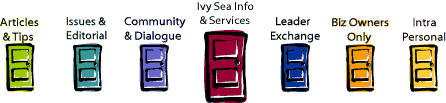
Once you’ve begun dipping your toes in the Information Oasis and are gathering loads of valuable information, you’ll need the tools to share and apply it effectively. At InnoVision Communication, we’re always on the search for ways to nurture the Information Oasis for ourselves, our colleagues and our clients. We faithfully apply many techniques in our work, including:
- Sharing learnings at staff meetings
- Effectively employing technology
- Passing along relevant articles
- Brainstorming ideas as a group
- Developing a user-friendly library of resource and reference books
- Tapping a variety of disciplines to build our knowledge base
And we understand the key to the Information Oasis is keeping information flowing appropriately. With that in mind, have you assessed your communication methods lately? With communication tools and approaches that suit the message and the audience, you’re increasing the chances that your audience will absorb the information more fully.
Below, we’ve dissected three communication methods into strengths, challenges and helpful hints to consider when applying them most effectively. (More valuable info to add to your repertoire!)
& InnoVision
Communication
51 Federal Street
• Creates a permanent record.
• Written communications allow you to store information for future reference.
• Easily distributed (not necessarily easy to receive).
• Allows all recipients to get the same information.
• When you need to ensure a record of a performance-related discussion, or need to have someone review and sign a copy for record keeping.
• When the sender does not have clear, concise writing abilities.
• Formal written communi-
cation, such as formal a memo, can seem extremely formal or impersonal. However, handwritten, personalized notes can be one of the most personal ways to reach someone.
• When timeliness is important. Many employees don’t have a dedicated in-box or don’t take the time to read written communications right away if the communiqué doesn’t stand out.
• When the key information is hidden or missing, and the rest of the content is verbose or indirect.
• Reserve written communi-
cations for information that can easily and appropriately be received by people who do not need immediate input or which requires immediate feedback.
• Realize that written communication is not always read as soon as it is received. Does your information need immediate action? If so, don’t use this medium.
• Evaluate your audience. Do they have mailboxes or in-
boxes to receive mail — or will your message be posted on a bulletin board?
• Draft the piece, then review it with the intention of reducing the word count. This will help you eliminate all information that doesn’t serve the main purpose of your written communication.
• Opens two-way communi-
cation between you and the audience.
• Allows for immediate response to questions, misinterpretations, feedback, etc.
• Takes advantage of voice and body language (yours and your audience’s).
• When the audience’s preferred mode of receiving the information in question is not face-to-face.
• When you hold face-to-face meetings constantly, interrupting others to share routine information that could be learned independently.
• When your audience doesn’t have the background information necessary to participate in a meaningful way.
• Use face-to-face communi-
cation when you have to share information that will greatly affect your audience.
• Choose face-to-face communication to provide employees with performance feedback.
• Use face-to-face interactions to share information that requires immediate attention (if your audience is located in the same space you are).
• The time on the clock doesn’t matter — e-mail is always open!
• E-mail allows direct access to other employees.
• Messages can be stored for future reference.
• E-mail is very time- and cost-effective.
• E-mail is a good option when you need to communicate with colleagues at other locations or in other time zones or shifts.
• E-mail allows you to save
paper and distribution expenses (fax, mail) when reviewing documents, sharing ideas, etc.
• Many people don’t have access or regular access to e-mail.
• Some users aren’t familiar with e-mail etiquette (e.g. they send "cc" copies to everyone; blanket the world with personal e-mails; send confidential communication via e-mail and mistakenly send the e-mail to others; write in all caps, etc.).
• E-mail is not necessarily confidential. For example, deleting an e-mail does not delete it from the company network.
• Employees can distribute inappropriate information — such as racial or gender jokes — that offend others (these issues have surfaced in legal circles).
• E-mail is often used to avoid confrontation, when face-to-
face conversation is the appropriate choice (e.g. for performance discussions).
• E-mail users often fail to use the same considerations they would in other modes of interaction, such as using visual or auditory cues to ensure full understanding.
• In the "Subject" field, write a brief, clear reference to your topic.
• Don’t overuse the Urgent classification. If it’s not urgent, don’t mark it as urgent.
• Be careful no to be too blunt in your messages, e-mail is the coldest of the communication formats because it prohibits voice tone and body language that often softens communications.
• E-mail can be an excellent means of follow-up. For example, to ensure correct understanding of next steps
after a meeting.
• If attaching files, make sure
you know what your company’s system limits are. If your file is larger, you may want to express mail a disk or break the file into smaller components.
IVC's Intrapersonal CyberWorkshop
IVC's Communication CyberWorkshop
or e-mail us at info@ivysea.com.
Remember, this information provides food-for-thought. Your needs are unique, so the most effective leadership or communication plans are those that have been customized to meet your unique needs and organizational culture. Questions? Consult your own qualified adviser or email us for ideas.