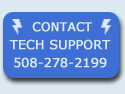| |
| SUPPORT / DOWNLOAD MANUALS |
| DOWNLOAD MANUALS | |
| TECH SUPPORT |
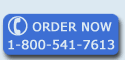
Eliminator "Original" (Version
3.6, 4.0, & 5.0 series)
Eliminator 2000 (All
versions)
Snap-Intm Weather Station (Requires: Eliminator 2000 version 3.0 or greater)
Portatree Professional Track System (Silver Box)
|
||||||||||